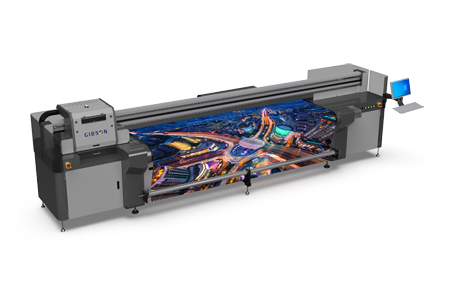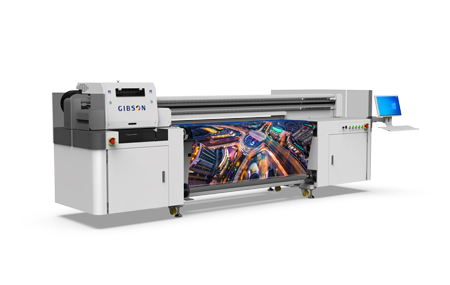What should I do if the brightness of the image printed by the UV printer is not enough?
Website Editor:GIBSON │ release time:2021-03-08
Some friends who have used UV printers will reflect to us, why sometimes the brightness of UV printed images is so low? In other words, it is rather dim. In fact, this is a small problem that can be solved in one easy step. GIBSON will explain to everyone:
The problem can be solved by increasing the rising angle behind the curve in the color software. The specific value of the ascending angle requires technical personnel to actually debug according to the color condition of the customer's pattern, only to meet the required standard.
In addition, sometimes the image output by the UV printer will suddenly fade. There are three reasons for this problem. Based on the actual experience of Caiyi for many years, we now provide some methods to help you solve this problem in practice.
1. The ink level in the print settings is too low
Usually, in the image control software of UV printer, there will be different ink output control such as 40%, 60%, 80%, 100%. If the operator is inexperienced, he will print 100% of the original ink volume with 80% of the ink volume, which will cause the output image to be lighter. The solution is to increase the ink volume.
2. The printed PASS is too low
The color and precision of the patterns printed by different PASS are different. Usually, high PASS is used to print on some objects with small materials, which can make the pattern clear and rich in colors. If it is large-format printing, you can choose a lower one. PASS to print. This requires technicians to print the PASS settings for different materials based on actual experience.
3. The influence of material
The transparency, gloss, and smoothness of the substrate itself will affect the final UV printing effect, causing the output image to be lighter and darker. In addition to the visual error of the naked eye, some materials can absorb ink, and some materials can dissolve ink. For example, to print patterns on a conventional acrylic inkjet printer, a UV printer only needs 80% of the ink volume, and a little more will result in a darker image.
I hope that the above explanation can solve the problems you encountered. If you have more questions about the use of UV printers, you can consult GIBSON.
- Color bar test boject banding2021-7月-08
- How to solve the problem of UV lamp of UV flatbed printer?2021-6月-20
- Troubleshoot the problem of UV printer not producing ink2021-6月-18
- What should we pay attention to when UV packaging printing encounters plastic2021-6月-15
- Those materials that need to be coated before UV printing2021-6月-13
- The key to the use of UV flatbed printers to control costs2021-6月-10
- What is the difference between uv light curing machine and uv flatbed printer?2021-6月-08