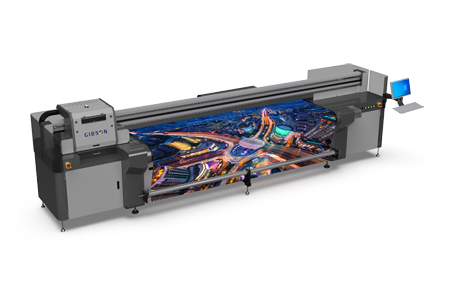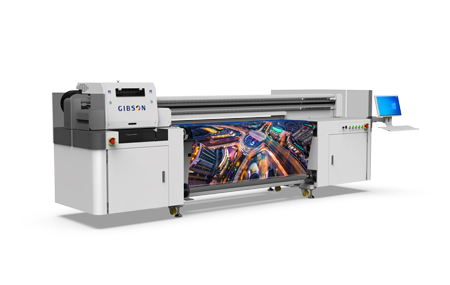Troubleshoot the problem of UV printer not producing ink
Website Editor:GIBSON │ release time:2021-06-18
It is possible that the UV printer does not emit ink during the printing process. What aspects should be investigated when encountering this problem? GIBSON will explain to you:
- There is a problem with the ink supply
Check whether the UV ink itself is out of date, condensed, and quality problems, which will cause the UV flatbed printer nozzle to not produce ink. If these phenomena occur, just replace them with new ones. Special attention: The ink is best to use the original printer manufacturer to prevent the ink from not matching the print head.
- The nozzle is damaged
Due to improper use, the print head is burned out, just replace the new print head; if the print head board fails, you can contact the original UV flatbed printer manufacturer to replace the new print head board.
- The ink path and the nozzle are blocked
As the nozzles are not cleaned in time in daily operation, when the ink circuit and nozzles are seriously blocked, it is necessary to clean them with a special cleaning fluid. According to the beaded lines ejected from the nozzle of the UV flatbed printer, it can be judged that the clogging problem has been solved. For the ink tube, it is recommended to replace it in time according to the usage.
- Nozzle board card failure
The failure of the print head board will cause the UV flat print head to fail to deliver ink. At this time, contact the manufacturer to replace the new board.
- Missing nozzle communication, loose network cable
Check whether the flat wire and interface of the UV flatbed printer nozzle are loose or broken. If it is damaged, replace it with a new one.

- Color bar test boject banding2021-7月-08
- How to solve the problem of UV lamp of UV flatbed printer?2021-6月-20
- Troubleshoot the problem of UV printer not producing ink2021-6月-18
- What should we pay attention to when UV packaging printing encounters plastic2021-6月-15
- Those materials that need to be coated before UV printing2021-6月-13
- The key to the use of UV flatbed printers to control costs2021-6月-10
- What is the difference between uv light curing machine and uv flatbed printer?2021-6月-08