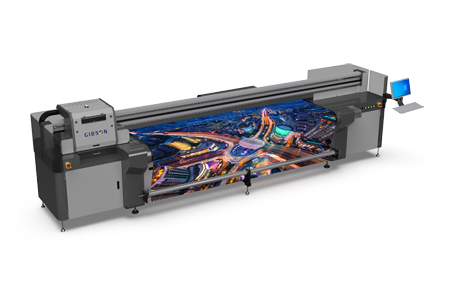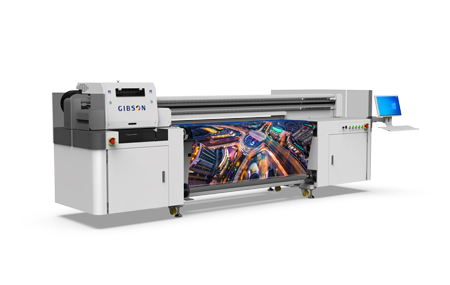How does UV ink jet printer save UV ink?
Website Editor:GIBSON │ release time:2019-10-15
UV inkjet printer use process is an important consumable UV ink, reasonable use of equipment, can save UV ink tens of thousands of yuan, it can be said to be the best choice to directly save the cost. In the process of using some skills you need to be familiar with, the following small make up to share with you:
1. Try to use economic printing mode
Now newer inkjet printers have added "economical printing mode", which is reported to save more than half of the ink and greatly improve the printing speed, but I found the effect is not so exaggerated in actual use, the speed is increased, but only about 30% ink saving. Of course, if you want to print graphics, I suggest you do not use the "economic print model", the effect is not too good, but the general text, is basically no problem.
2. Cleverly set page layout
Sometimes we longer documents in printing, but the document did not actually packed, it's easy to waste paper, we can at the time of print documents, through some clever typesetting, the content as far as possible on a page, and then combined with the economic model, the ink will save much more, at the same time can also save some paper.
3, try to focus on printing
The worst thing you can do with an inkjet printer is to print every few minutes. If you need to print a lot of things, I suggest you group them together. Because every time the inkjet printer starts, the printer cleans the print head and initializes the printer, filling the ink delivery system with ink, this process will waste more ink, so try not to start the printer frequently.
4. Properly clean the print head
Most inkjet printers will automatically clean the print head after starting up, and there is a button to clean the print head. For example, Canon bjc-610 inkjet printer has the functions of quick cleaning, regular cleaning and thorough cleaning. For specific cleaning operation, please refer to the steps in the inkjet printer operation manual. If the automatic cleaning function of the printer is not effective, the print head can be cleaned manually. Manual cleaning should follow the steps in the manual to remove the print head. Manual cleaning of the print head can be in the front end of the medical injector set a piece of thin rubber tube, into the water washing after strict filtration, when washing carefully observe the spray hole with a magnifying glass, such as the hole next to the residue of deposition, can be used to remove soft rubber products. For a long time unused integral print head due to the ink dry plug spray hole, can be soaked in hot water and then clean. The following points should be noted when cleaning the print head: a. do not clean the nozzle with sharp objects, do not hit the nozzle, do not touch the nozzle by hand; B. do not disassemble or install the sprinkler head when it is live. Do not touch the electrical contact of the sprinkler head with hands or other objects; C. do not remove the nozzle from the printer and place it separately. Do not place the nozzle in a dusty place.
5. Choose the appropriate printing mode
The economic model saves ink at the cost of reducing print quality. The standard printing mode is quite satisfactory but expensive. We can adjust the printing density and even define the printing mode ourselves to save ink. However, one set of Settings will work differently for different ink cartridges and paper, and you can make subtle adjustments to get the best results before printing.
6, do not immediately replace the cartridge
We know that inkjet printers detect the amount of ink in the ink cartridge through an induction sensor. As long as the sensor detects that the amount of ink in one of the colors is less than the value set by the printer, it will prompt to replace the ink cartridge. At this point, we can take out the cartridge and reset the internal sensor in the printer, thus confirming the installation of the new cartridge.
7, the correct selection of compatible ink
Now many printers can use compatible ink cartridge, actually do so while seem to save the cost, but come down for a long time there is some damage to the inkjet printer, so we prefer to fill into the original cartridges, compatible ink also don't use the original ink cartridges, because most of these are sponge cartridges, non-genuine cartridges the sponge dissolution content more, the ink mouth use stainless steel mesh can not meet the requirements, easy to cause the nozzle clogging. Therefore, using the original cartridge to add compatible ink is a more reasonable scheme.
8, reduce the number of cleaning
In the using process of inkjet printer ink-jet printer jams phenomenon, the causes of congestion, the quality of the work environment such as printer, printer ink, printer spare time and so on, because every time wash ink jet head will consume large amounts of ink, so should be cleaned to minimize the number of ink-jet printer, of course, should be paid attention to when using the printer ink use printer manufacturer designated models as much as possible.
Master these 8 skills, can effectively save UV ink, but also can extend the service life of the equipment, is the heavy use of UV inkjet printer company first choice, hope to help you, learn more about the equipment information of jeepson printer, please contact online customer service.
- Color bar test boject banding2021-7月-08
- How to solve the problem of UV lamp of UV flatbed printer?2021-6月-20
- Troubleshoot the problem of UV printer not producing ink2021-6月-18
- What should we pay attention to when UV packaging printing encounters plastic2021-6月-15
- Those materials that need to be coated before UV printing2021-6月-13
- The key to the use of UV flatbed printers to control costs2021-6月-10
- What is the difference between uv light curing machine and uv flatbed printer?2021-6月-08